class: center, middle, inverse, title-slide # Softwares para material de educação em Nutrição ## Coisas novas e alguns lembretes ### Emanuel Diego S Penha ### 2018 --- class: center, bottom, inverse # Ferramentas profissionais --- # Corel Draw - Total liberdade quando ao processo criativo - Caro --- background-image: url(fig/corel.png) --- # InDesing - Semelhante ao Corel Draw - Planos de assinatura o tornam atraente - Relativamente mais barato --- background-image: url(fig/indesign.png) background-position: 50% 50% --- # Inkscape - Semelhante ao Corel - Gratuito - Única página por arquivo --- background-image: url(fig/inkscape.png) background-position: 50% 50% --- class: middle, center # Exemplo de material feito no Inkscape <iframe width="800" height="600" src="https://www.youtube.com/embed/9zHZTF7cMs4" frameborder="0" allow="autoplay; encrypted-media" allowfullscreen controls autoplay></iframe> --- class: center, middle # O que você já tem no escritório/posto/casa? No geral, não foram feitos para isso, mas quebram um galho --- # Power Point - Slides - Apresentações - Possível usar para material impresso - São opção interessante para banner --- class: center, bottom, inverse # Mudando o tamanho do slide para usar impressões a4 --- class: middle, center <iframe width="800" height="600" src="https://www.youtube.com/embed/qhD2tGF1vx4" frameborder="0" allow="autoplay; encrypted-media" allowfullscreen></iframe> --- class: center, bottom, inverse # Banners --- class: middle, center <iframe width="800" height="600" src="https://www.youtube.com/embed/bh0QciAobQM" frameborder="0" allow="autoplay; encrypted-media" allowfullscreen></iframe> --- class: center, bottom, inverse # Imagem como fundo Não recomendado para impressão em preto e branco e xerox --- class: middle, center <iframe width="800" height="600" src="https://www.youtube.com/embed/L1cn9_qJ-Hw" frameborder="0" allow="autoplay; encrypted-media" allowfullscreen></iframe> --- class: center, bottom, inverse # Usando em monitores e displays, indefinidamente --- class: middle, center <iframe width="800" height="600" src="https://www.youtube.com/embed/6qVxwVHD8S4" frameborder="0" allow="autoplay; encrypted-media" allowfullscreen></iframe> --- class: center, bottom, inverse # Word --- # Régua e linhas de grade - Velhos tempos <iframe width="560" height="315" src="https://www.youtube.com/embed/7Skp5WY6Ygo" frameborder="0" allow="autoplay; encrypted-media" allowfullscreen></iframe> --- # 3 Colunas para panfletos <iframe width="560" height="315" src="https://www.youtube.com/embed/n0kKwIHgKGE" frameborder="0" allow="autoplay; encrypted-media" allowfullscreen></iframe> --- # Formas - Pressione e segure shift para manter a proporção de figuras - Também funciona com PowerPoint <iframe width="560" height="315" src="https://www.youtube.com/embed/mKFGE-U6iSo" frameborder="0" allow="autoplay; encrypted-media" allowfullscreen></iframe> --- # SmartArt Organogramas não são mais problema <iframe width="560" height="315" src="https://www.youtube.com/embed/mFkK7TKYqiQ" frameborder="0" allow="autoplay; encrypted-media" allowfullscreen></iframe> --- # Publisher A ferramenta de escolha para folders <iframe width="560" height="315" src="https://www.youtube.com/embed/h6FtQLvpIu8" frameborder="0" allow="autoplay; encrypted-media" allowfullscreen></iframe> --- class: center, bottom, inverse # Ferramentas online --- # Canva - Melhor da lista - https://www.canva.com - Bons modelos - Pesquisa de imagens é bastante útil - Marca d’água em imagens que que foram buscadas pela ferramenta - Possibilidade de uso de imagens externas - Preços para uso único são baixos - 1 U$ - Exporta em alta qualidade e pdf - Google e facebook ids como login - Tutoriais - https://www.canva.com/learn/design/tutorials/ --- <iframe width="800" height="600" src="https://www.youtube.com/embed/oPvDOLIDDD8" frameborder="0" allow="autoplay; encrypted-media" allowfullscreen></iframe> --- # Piktochart - Infográficos - Piktochart - https://piktochart.com/ - O forte dele são infográficos - Grande quantidade de ícones - Nível gratuito não permite exportação em pdf ou alta qualidade - Qualidade média é passável para impressões pequenas ou xerox --- <iframe width="800" height="600" src="https://www.youtube.com/embed/LdRMqJWyvik" frameborder="0" allow="autoplay; encrypted-media" allowfullscreen></iframe> --- # easel.ly - https://www.easel.ly - Comparável ao piktochart - Uso de gráficos é facilidade - No nível gratuito, só pode ser exportado para imagens em baixa qualidade - No máximo, é possível usar para uma página/serviço de internet --- <iframe width="800" height="600" src="https://www.youtube.com/embed/Q249nGdkVfs" frameborder="0" allow="autoplay; encrypted-media" allowfullscreen></iframe> --- # Drawings - https://docs.google.com/drawings/ - Google Drawings - Gratuito - Exporta para pdf e alta qualidade - Útil para diagramas e designs mais simples - Não há templates ou modelos para começar o trabalho --- <iframe width="800" height="600" src="https://www.youtube.com/embed/C-b0g3t1y-s" frameborder="0" allow="autoplay; encrypted-media" allowfullscreen></iframe> --- 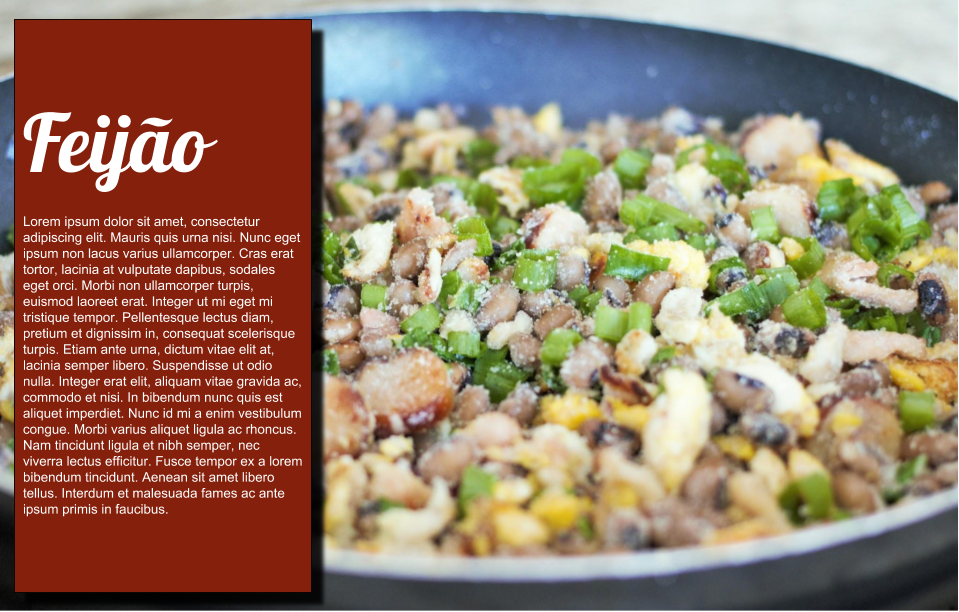 --- class: center, middle, inverse # Ferramentas são só ferramentas Conteúdo e forma é que são importantes